Imagine you’re an office secretary where your job is to arrange a bunch of files in the cabinets. The file covers are so dull and typical with no detailed information, meaning that you have to read all of them before you put them in the right cabinet.
Sounds tiring, right? What if there were some key details labeled on top of each file? Your life would be a lot easier.
Now, put yourself in Google’s shoes. How are you going to understand what a particular website or page is about if there’s no hint given?
If you’ve headed towards the digital marketing industry lately, you must’ve heard of Schema Markup but have no idea what it is. Well, this is nothing but a label that helps Google understand the web.
It shares important information about your pages, letting everyone understand what this page is all about.
Schema Markup: An Overview
Schema markup, also known as Schema.org or schema is a code, which you can add to your website’s HTML to provide the right information about your webpage to the search engines, thus helping them understand your business, as well as your product or service.
Users can see that information on SERPs and get an idea about you before they enter your website. This is a collaboration between Google, Yahoo!, Yandex, and Bing to provide the best search result possible.
Since Schema Markup helps improve your webpage’s appearance in SERPs, your click-through rate or CTR becomes higher eventually. It means, more users will visit your website as they get a clear idea about you on the search page.
Microdata Vs. Structured Data Vs. Schema.org
You may have heard about these terms if you’re planning to add schema markup to your website’s HTML. knowing the differences between them why and how you should use them.
Structured data describes what you’re doing, helping the search engines to understand, categorize, and index and your content.
Microdata is a type of structured data that works with HTML5.
Schema.org is a joint project that offers a collection of agreed-upon definitions for microdata tags that webmasters can use to mark up their webpages, which search engines can understand.
Why Should You Use Schema Markup?
There are good reasons why the top search engines collaborated and created Schema. It will improve the search experience for the users, and in return, you might end up having enormous organic traffic on your website.
The following factors will help you understand why Schema Markup is important for your website.
Gives Better Understanding About Your Site’s Content
When you create content, you want Google to understand it properly and convey it to the relevant searchers. The search engine already has a fair idea about your website, thanks to machine learning.
However, these search engines aren’t 100% sure of your every point. Adding schema lets you explicitly tell the search engines what your content is about, the salary range of the job you just posted, the contact number of your office, among others.
While this reason is enough to convince you to use schema to your website, this is just a glimpse of the benefits you’re going to get.
Enhances Your Brand Presence
Have you ever noticed the knowledge graph or the big box in the top right of Google page when you search for a particular item?
If yes, you have already known how important it is since it provides detailed information about your searches such as a brief description, its price, office location, business hours (if you’re searching for a company), etc.

Google will only show this knowledge graph if it is confident about your business, as well as the service you provide. By adding the info up as structured data on your website, you can actually make the search engines trust you and your business.
Increases Your Click-Through Rate
This is another great benefit that people mostly seek from Schema Markup. If you visit Google’s search page a lot, you may have already noticed that it’s no longer a pale, unattractive list of 10 blue links.
Starting from your product ratings to price and estimated cooking time for a recipe, everything is now possible to show right in the search listings. These are called rich results.
Just imagine the user searches for a particular service and discovers your website on the search page with a 5-star rating. He/she will not think twice before clicking on the link. All you need to do is just add a relevant schema to your website.
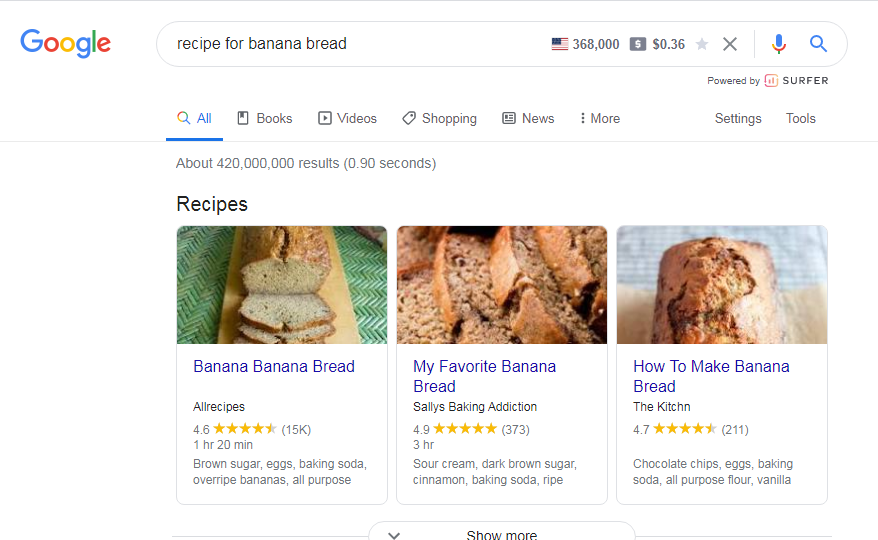
Since the rich results can make your organic search listings stand out, it will eventually improve your CTR.
How Does Schema Work?
The schema will be added to the content of your webpage just like any other markup format. It will specify what your content is about and how it should be interpreted by Google when shown on a SERP.
Didn’t get my point? Let me make it clear to you.
The HTML tags used on a webpage tell the browsers how to show the information added within the tags.
For example, <h1>Mango</h1> will display the text “Mango” in a heading 1 format. However, how are you going to understand whether it’s referring to the fruit mango or the famous online stores from the USA?
It will create obscurity among search engines when showing the search results. You can easily add the “Organization Schema” to the webpage of Mango USA, informing the search engine that this website is about famous fashion retail.
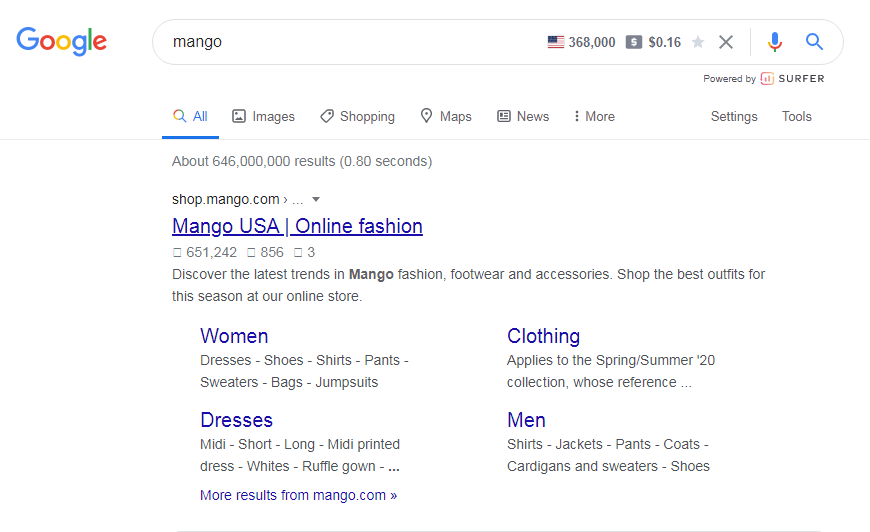
Combined with Google’s BERT update and RankBrain algorithm, Schema Markup can help you find the most relevant answer on the search page for your query.
How to Add Schema Markup on Your Website
Since you learn how Schema Markup can help you become more visible to your potential customers, you may want to implement it on your website. There are actually three options for you to do it.
Use Structured Data Markup Helper
Google created a great tool named Structured Data Markup Helper, meaning that you don’t need to write the code from scratch.
You can select your content type and input one of your URLs.
Then, start by highlighting and tagging different elements of your page.
Then, get your code by clicking the red “Create HTML” button.
This is great for your home page or even a single page. However, it will be extremely tiring if you want to individually tag every single blog post.
Use Data Highlighter
While it’s easy to use the tool created by Google, not everyone is comfortable with editing their page’s HTML to include Schema Markup. In that case, Data Highlighter can be a more convenient option for you.
Using a Data highlighter is quite easy. Just plug in the URL of your page and tag it using the similar method you would use for Structured Data Markup Helper.
Go for WordPress Plugin
Another simple way to add Schema to your webpage. WordPress offers a plugin called Yoast that can provide you with most basic types of Schema like Person, Organization, etc. if you use the free version.
However, if you have premium upgrades, you will be able to use more advanced options like e-commerce or local business for your page.
Another great WordPress plugin you can use is WP SEO Structured Data Schema. Its free version supports a ton of schema types that you can use.
Note: Don’t forget to check what’s currently added before implementing anything to your website. Just put the URL into the Structured Data Testing Tool and you will see whatever markup your site has on the right side of the page.
Some Important Schema Markups
There are a number of schemas from which you can add one to your website based on your business type. Here are some of the most common schema markups used by different websites.
Organization Schema
ThisSchema Markup provides the introduction of a company, including a short description of the organization, its official logo, contact info, location, reviews & social profiles.
Event Schema
Event Schema provides information for a scheduled event. It shows information such as date, location & price for concerts, weddings, webinars, lectures, etc.
Breadcrumb Schema
Breadcrumb Schema lets SERPs display the breadcrumbs for a particular page on your site. Breadcrumbs show the hierarchy of pages, product categories, and blog post categories.
Recipe Schema
This schema markup is used by the recipe or cooking based websites to display as a rich snippet.
Person Schema
Person/people schema is used to display information about a person, their birth date, family information, nationality, etc.
Niche Industry? There’s a Schema for You As Well!
Even if you’re in a super niche business, you can take the advantages of schema markup. There are markups like BookStore, WomenClothingStore, OfficeEquipmentStore, among others.
These schemas are especially useful to those who are in local businesses. It will help you become more visible if your competitors aren’t using it.
Final Thoughts
Adding Schema Markup to your website can be a great way to represent yourself to your potential customers. It will not only help Google to get a proper understanding of your business but also help attract the right audiences.
However, don’t just add Schema to your website only because you want to. Adding irrelevant Schemas will make your site look suspicious and spammy, meaning that you will eventually lose audiences instead of getting them.
So, learn properly about the Schema Markup and implement the right one to your site. It will engage more users and improve your CTR, which will eventually improve your ranking on Google. If you still have a slight confusion about the mentioned tips, please feel free to book a FREE 15 Minutes SEO Call, so that we can discuss this in brief.

Sujan Sarkar is one of the co-founders of OneLittleWeb. He leads the agency with over a decade of experience.
In 2018, he founded OneLittleWeb, driven by a vision to fill a void in the industry, providing top-quality SEO and backlink services.
His impressive track record includes crafting over 25,000 backlinks for more than 1100 clients, generating over 1 billion in traffic. This has earned him a significant presence in the SEO realm.
He successfully leads a dedicated team of 65+ SEO professionals, focused on helping SaaS and Enterprises scale their organic traffic.
Sujan firmly believes that the best backlinks are not paid for but earned through high-quality content and strategic relationships.
Every day, he works tirelessly to position your business at the forefront of your customers’ minds, striving to elevate your brand’s visibility and authority.
His daily inspiration centers around securing client features on top-tier publications like Forbes, MSN, BBC, Yahoo, and many more. He leverages the right SEO strategies to achieve this mission.