Every day, billions and billions of people search into Google for different types of information, starting from a query about local pizza shops to the latest fashion trends and even home repair tips.
As a business owner, whether big or small, you definitely want to become more visible to people who are searching for products or services related to your business. That’s why you need the right strategy, as well as the right tool to improve local SEO.
There are some free and paid tools that can help you expand your audience, and eventually your sales. However, if you’re looking for a cost-effective and easy solution for your SEO, Google My Business can be the perfect tool for you.
What is Google My Business
For those who aren’t aware of this service, Google My Business (GMB) is an internet-based tool that is designed to help promote businesses online and make them stand out.
It’s a free tool that allows you to manage how your business appears on Google search, as well as Maps. That includes adding the name of your business, location, hour, photos, etc.
Also, you will be able to monitor your customers’ reviews and reply to them, learn where your searchers are from and how they are searching, and many more.
SEO Benefits of Google My Business
Since almost everyone these days uses Google as their primary search engine, chances are a huge number of audiences can view your profile if you appear on their search results.
Having a GMB account can help you improve SEO and attract more audiences, eventually boosting your sales.
GMB Makes You Highly Visible
Whenever you search for a place on Google, you will notice the map and the list of business names appearing on the top right of the search page. This is known as Local Pack and there are good reasons for paying attention to it.
Firstly, it will make you highly visible on the search results, and your business will be the first one to be seen by any user who searches for related services.
Besides, as Search Engine Watch reports, 50% of the smartphone users who use their phones for local searches end up visiting the place, whether it’s a store or a restaurant.

Since most of the people these days use smartphones, you can imagine how it’s going to boost your sales when you appear on their search.
It Ensures Online Consistency
Since your business grows and undergoes a lot of changes, it’s important to keep your audiences updated about those changes.
One of the major reasons that will make your potential customers hate you are searching for your locations and jumping through hoops to find you.
Google My Business lets you update your phone number, location, business hours, websites, as well as social media profiles (if any). Your customers will always be in the loop and can easily find you if you ever change your location.
GMB Lets People Review Your Business
Customer reviews are an important factor for your search rankings, which is often underestimated. However, you should consider having good customer reviews if you want to thrive in your business in this digital era.

It’s because most of the users these days rely on customer reviews before they purchase a product or get a service. These reviews are the testimonies of actual customers who aren’t paid by the company.
GMB makes it easier for your customer to leave positive reviews about your products or services. The more positive reviews you have, the more new customers will feel confident about trying out your products, which will eventually increase your sales.
Helps Gain Customer Insights
Knowing your customers’ behavior and purchasing history can help you improve your business.
Google My Business offers a great feature called insights that lets you determine where your audiences are coming from, which you can use to create powerful strategies and make smart decisions.
So, what GMB insights help you to learn about your customers?
The tool lets you know how many views your business profile is getting, how your customers learn about your business, the actions they are taking on your listings, and many more.
GMB is The Holy Grail of Online Marketing
You have read it right. Having an account in Google My Business can connect you with Google Maps, Google Analytics, Google Adwords, Tag Manager, and more, thus helping you to complete your Google profile.

Apart from that, GMB comes with a website creation feature. All you need to do is purchase a domain and connect your Google Analytics account. The website will auto-generate info from your GMB account, which you can edit later.
Having a website and access to these high-powered tools lets you optimize your brand to rank top on Google. It also helps you stay ahead with the trends.
How to Optimize Your Google My Business Listing
Once you’re done with claiming and verifying your Google My Business account, it’s time to optimize the listing. People often ignore this part. However, it’s essential to use every feature that this tool offers to get the most out of your business locations.
Here are some basic yet crucial tips to optimize your GMB listing:
Provide Complete Data for Listing
When someone searches for a particular shop, restaurants, or business places, the results always favor the most relevant results, meaning that business that provides accurate and detailed information will appear top in the search.
When creating the list, make sure you provide all the information correctly your potential customers will need to find you. Include what your business does, its location, and how they can acquire the service or product you’re offering.
Choose a Relevant & Specific Category
Google determines the searches your local listing belongs in based on the category you select. The category you choose must be relevant to your business to attract the right customers.
However, GMB doesn’t offer the option to create your own category, you have to select from the list it provides. So, if you cannot find any specific category for your business, opt for a more general one that describes your business quite accurately.
Include High-Quality Images
According to Google, any business with photos on its listings can receive 35% more click-throughs to their websites and 42% more requests for directions on Google Maps than other businesses without it.
Adding photos can help your listing to stand out and provide your audiences a glimpse of what to expect. Make sure to add high-resolution photos so that your business looks good. You can also consider adding a 360º virtual tour for your customer for a better response.
Add Keywords
Adding important keywords, as well as search phrases can be extremely helpful since Google serves the search results using a variety of signals.
Always include relevant keywords so that customers can easily find you when they are conducting a relevant search. This is particularly important since the website for your business is directly listed within your GMB listing.
Put The Correct Business Hour
Don’t forget to put the correct business hour in the listing. But, more importantly, do keep it updated whenever you need to change the business hour.
Google My Business provides the ability to customize the business hours for any special occasions or holidays, and you should always keep it updated to make sure your customers are happy with you.
Use Local Contact Number
While adding a phone number is the listing, make sure you put the number with local area code. It’s a signal to ensure Google that you’re actually local.
Also, don’t forget to use the same number somewhere on your homepage or any other page that is linked to the listings.
Use The Same Format for Address
It’s essential to keep a consistency of how your business is listed across different platforms. Google algorithms will look into those things to verify the legitimacy of your business.
For example, when updating your address on various websites, you may put Rd instead of Road. While it may look like a minor mistake, it can still create a problem for you to appear top on the searches.
Always use a fixed format for your address and phone number and make sure the information you provide on your website and to the listings match each other.
Manage Customer Reviews
Since most people buy a product or take a service based on the ratings or reviews they see on the searches, it’s essential to have a positive customer review.
Always encourage your happy customers to leave a positive comment on Google. Also, don’t forget to reply as soon as possible to show that you care about your customers’ feelings.
If there’s a negative review, don’t ignore it. Reply politely that you’re working on it. Doing so will help you to get a good rating and attract more customers when they find you on Google Maps.
Final Thoughts
Since technology is booming, it’s crucial to keep your business updated to thrive in this digital marketing era. Google My Business can make your life a lot easier by improving your local SEO and making you visible in the local searches.
There’s no way you can boost your sales if your potential customers have trouble finding you. Even if they find you, you need a clear identification, a correct location, and definitely a good customer review.
All these tasks can be done in this free tool developed by the number one search engine in the world. There’s no doubt it’s called the future of digital marketing.

Sujan Sarkar is one of the co-founders of OneLittleWeb. He leads the agency with over a decade of experience.
In 2018, he founded OneLittleWeb, driven by a vision to fill a void in the industry, providing top-quality SEO and backlink services.
His impressive track record includes crafting over 25,000 backlinks for more than 1100 clients, generating over 1 billion in traffic. This has earned him a significant presence in the SEO realm.
He successfully leads a dedicated team of 65+ SEO professionals, focused on helping SaaS and Enterprises scale their organic traffic.
Sujan firmly believes that the best backlinks are not paid for but earned through high-quality content and strategic relationships.
Every day, he works tirelessly to position your business at the forefront of your customers’ minds, striving to elevate your brand’s visibility and authority.
His daily inspiration centers around securing client features on top-tier publications like Forbes, MSN, BBC, Yahoo, and many more. He leverages the right SEO strategies to achieve this mission.