As a publisher or SEO professional, you may have felt the importance of a good SEO tool at least once in your lifetime. In fact, to successfully publish your content and make them rank on SERP, you need to use multiple tools.
Starting from keyword researching to on-page SEO and Analytics, nothing can be done properly without the right SEO tools in hand. Premium tools can be a great option to opt for if you desire advanced functionality, higher limits, on-call support, among others.
However, as a beginner, you may have a tight budget. But don’t worry. Most of the tasks can be done perfectly with a free tool if you can get the right one.
While there are hundreds of such tools, we picked the best 41 free SEO tools that should serve you well, regardless of your purposes.
Best Free SEO Tools Based on Category
Not every tool will be at your use. While choosing the SEO tool for your business, make sure it meets the following requirements:
- It’s actually free
- Accepted and used by the SEO community
- Provides actionable data
Based on the functions of these SEO tools, we have divided them into some categories. Each category offers multiple tools from which you can select yours.
Keyword Research Tools
With the help of these tools, you will be able to discover the keywords your audiences are looking for.
Google Keyword Planner
Keyword Planner is a famous keyword research tool that was first created for people who buy Google ads. However, you can now use it to generate SEO keyword ideas based on the seed keywords, or from a URL or website.
Unlike the premium keyword research tools, Keyword Planner doesn’t have the option for absolute search volume. However, it’s still a better option compared to other traditional tools since it has made keyword planning easier than ever.
Google Trends
A must-have tool if you want to create content on trendy topics. This tool can show you popular keywords over time.
While you’re using other free keyword research tools, don’t forget to get a look into Google Trends for a better SEO. In this way, you won’t end up writing an article on a topic with waning interest.
Ahrefs Keyword Generator
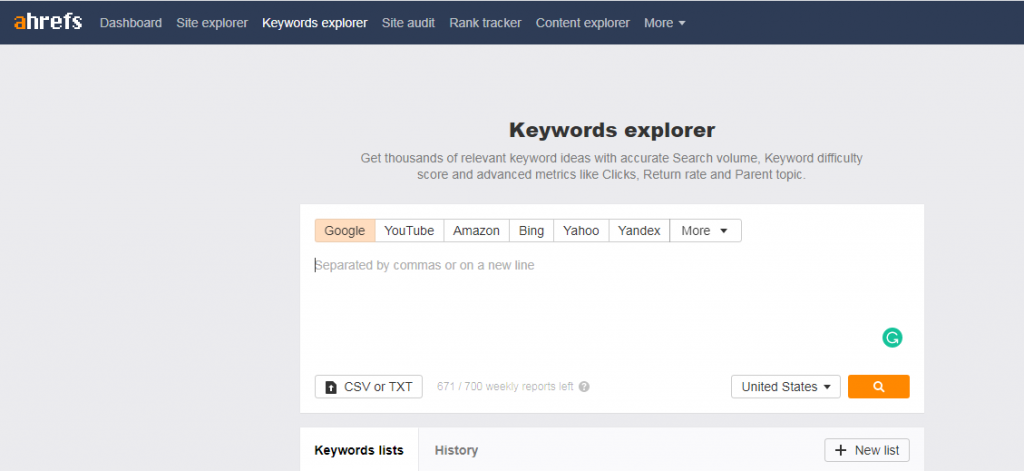
This keyword generator is one of the most favorite among publishers and SEO professionals. While most of them prefer to pay for it, the free version works just fine.
It can give you up to 100 keyword ideas from a phrase or seed keyword. It will show you the keyword difficulty, as well as the estimated monthly search volume for the first 10 results.
Answer The Public
You will find it nearly impossible not to fall in love with this tool. Answer The Public will make your keyword research process easier by finding the questions, comparisons, prepositions, alphabetical, as well as related searches.
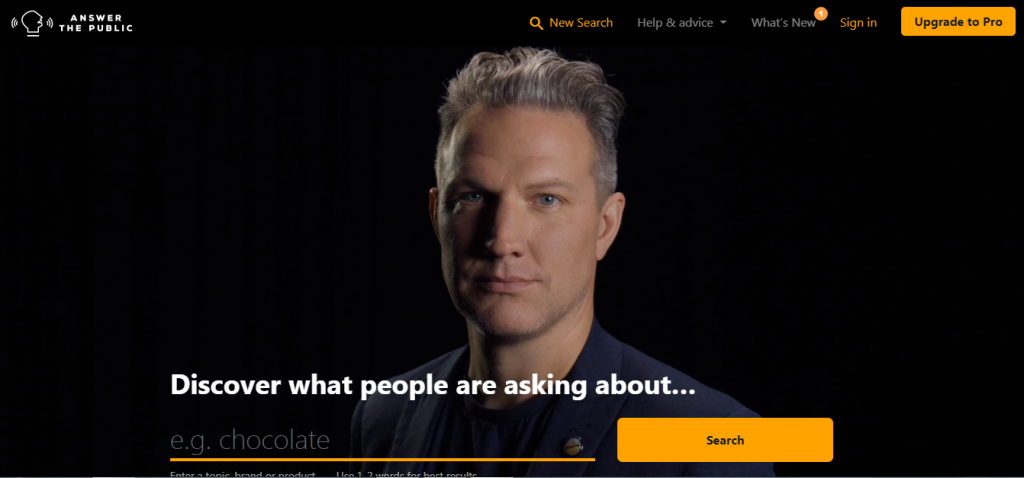
This can be your go-to tool if you want to create a huge list of questions from any keyword.
Keywords Everywhere
Keywords Everywhere is a browser extension that works for both Chrome and Firefox. It’s a popular keyword research tool that offers you suggestions with volume when you explore the internet.
The best part of this tool is it works quite well with Google Search Console. So, if you need keyword inspiration for your blog, don’t forget to install this extension.
AlsoAsked.com
AlsoAsked.com is another must-have tool that helps you answer the commonly asked questions in your content. It scrapes the questions from the “People Also Ask” section of Google search.
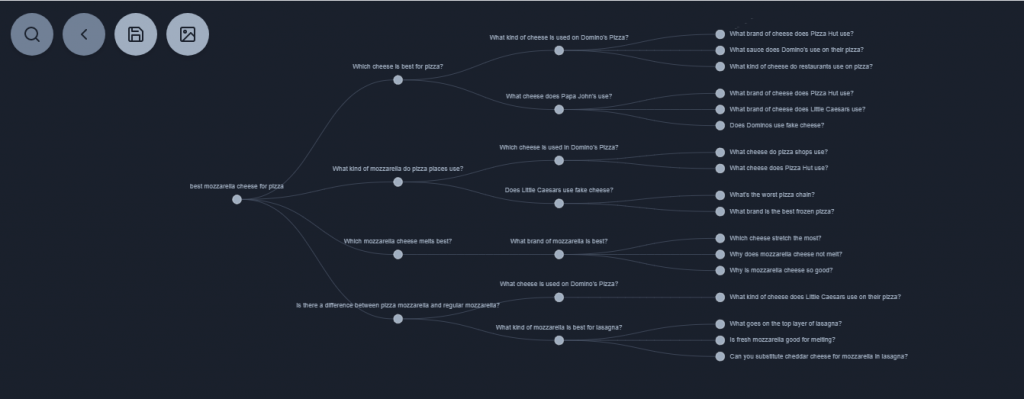
For example, if you’re looking for the “best mozzarella cheese for pizza”, you may also answer questions like “Which mozzarella cheese melts best?” or “Is there a difference between pizza mozzarella and regular mozzarella?” This is one of the best tools to find subtopics in your niche.
On-page SEO tools
Optimize your pages and rank higher on search engines with these free tools.
Rank Math
This popular WordPress plugin helps you with both on-page and technical SEO.
Using Rank Math, you can add titles, meta descriptions, meta tags, URLs, optimize images, etc. while publishing your post. Besides, it lets you fix dead links, redirect URLs, and add structured data markup for rich snippets.
Its built-in redirection prevents you from installing more plugins and paying for upgrades.
Yoast SEO
This plugin is highly recommended due to its popularity and user-friendliness. Yoast is one of the most innovative and most installed plugins in WordPress.
Like Rank Math, you can also use this tool for on-page SEO such as adding SEO title, meta description, optimizing images, etc. With the advances in the delivery of structured data, Toast now gives you a more pleasant experience.
Google’s Rich Results Test
Do you want to find out if your markup is valid for Google’s Rich Results? Then you must opt for this tool.
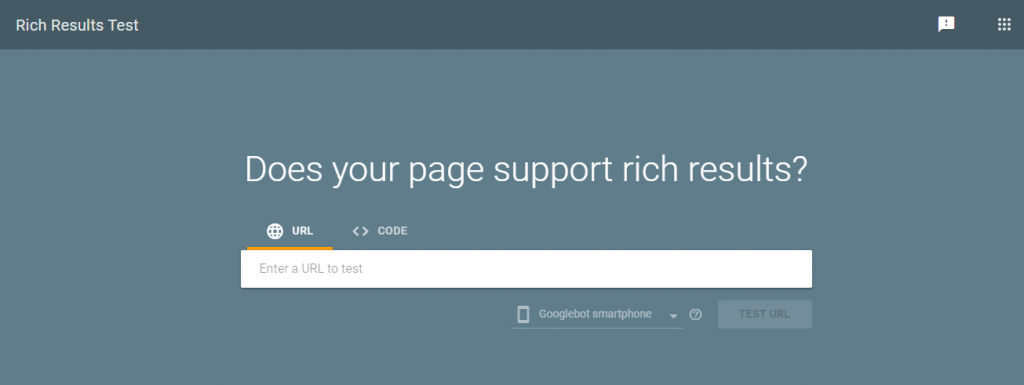
This testing tool in Google Search Console examines the structured markup on your page and finds out if it’s qualified for rich snippets in the SERP.
SERPSim
SERPSim is a Google SERP simulator, which shows you how your content would look like on search results once you introduce the title and meta description of your content.
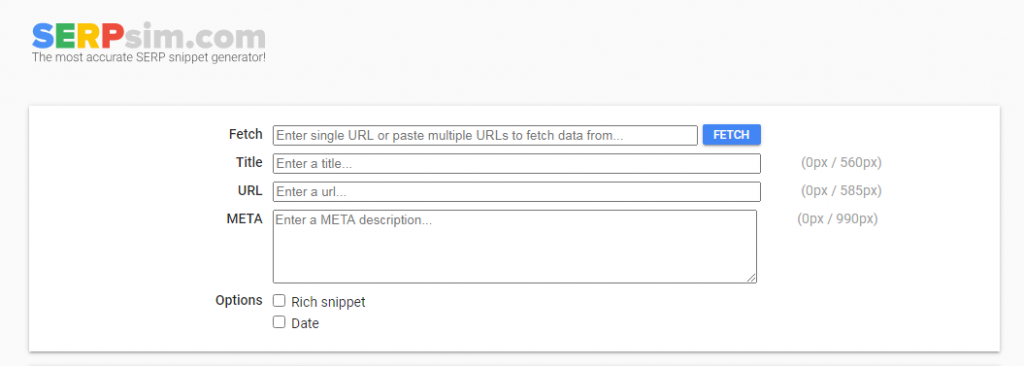
Whether you have a published or unpublished article, you can check how they look on Google search by using URL or title and meta description respectively.
Among other SERP simulators, this one is the simplest and updated to Google’s latest appearance. Besides, it uses pixels instead of characters, which is an important thing to consider.
Merkle’s Schema Markup Generator
As the name suggests, this tool creates schema markup for your page. Go to Merkle’s Schema Markup Generator’s website and select which markup you like to create. It will create one for you in the JSON-LD format.
This tool is pretty amazing since it lets you create any type of structured markup such as FAQ, Breadcrumb, How to, Event, among others.
Google’s Structured Data Testing Tool
As you’ve created a schema markup for your page, it’s time to check its validity. And nothing can be better than Google’s Structured Data Testing Tool for this job.
This is an essential tool that doesn’t only let you troubleshoot your own structured data but also allows you to analyze your competitors’ structured data. Bookmark this page if possible.
Link Building Tools
Now, since your content is ready and published, now it’s time to look for great link building opportunities. Use these free tools to acquire more links to your blog.
Ahrefs Free Backlink & Broken link Checker
An amazing tool that lets you discover the top 100 backlinks to any site or page. Starting from the most common anchor texts to the 5 most linked pages and the total number of referring domains, it provides you with a lot of things to create a successful link building campaign.
Apart from this, Ahref also has a free broken link checker that can help you to find broken link building opportunities. You can also use this tool to find broken links on your site so that you can fix them later.
Help a Reporter
Help a Reporter or HARO is perfect for the journalists who are looking for answers from the experts.
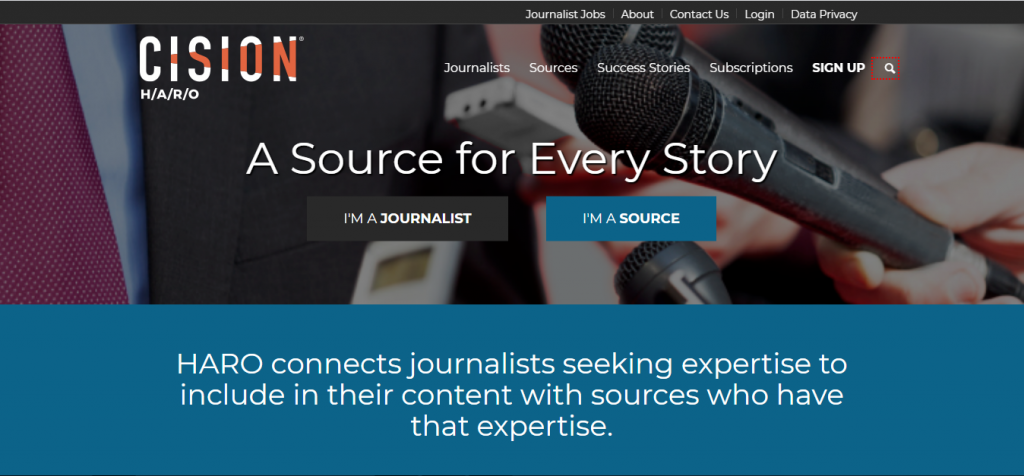
This free tool creates a connection between journalists and news sources. Whenever they need some answers HARO sends those questions to subscribers. If anyone responds, they become a potential source for that publication.
Hunter.io
If you want backlinks from a particular website, you need to contact the person responsible for that purpose, meaning that you need to find their email address. Hunter.io can do that for you.
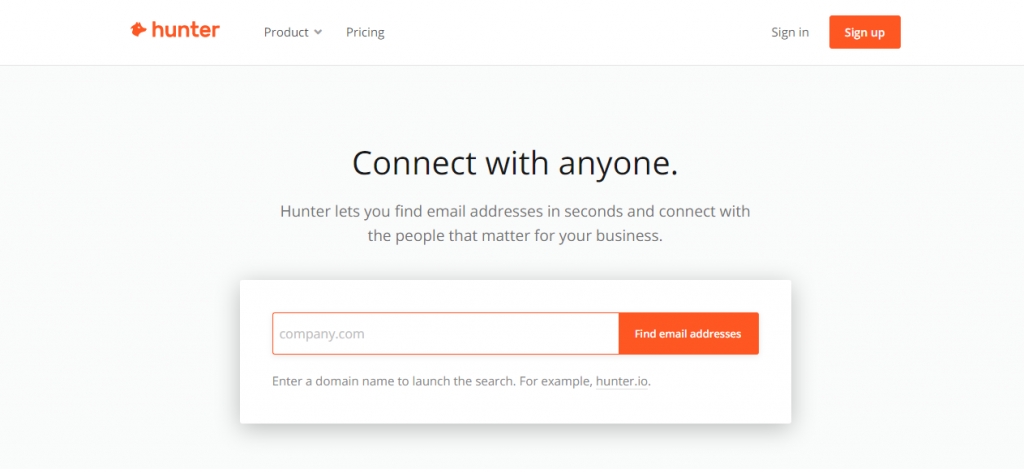
This tool can find the email addresses associated with a website or page. All you need to do is to enter the domain or a person’s name (optional) and it will show you the email id.
You can use this tool from the website or install the Chrome extension for quick access.
Scraper
Scraper is a popular data mining extension that allows you to pull data from any web page. It gets your desired data out of any web page and presents them in a Spreadsheet or CSV format.
This extension is quite useful for facilitating online research. This is a simple tool that helps both intermediate and advanced users to collect different types of data, such as link prospects from the search results.
Streak
Another great tool that is known as the CRM for Gmail. Streak is a freemium Chrome extension that lets you turn your Gmail inbox into a customer relationship management (CRM) software.
This is one of the best tools if you’re doing blogger outreach. You can send personalized emails at bulk and schedule them according to your preferred time. The tool also tracks if your email is read or not, along with the time and the readers’ location.
Technical SEO tools
If you want to enhance the technical aspects of your site, the following tools can help you.
Google Search Console
Google search console is a must-have tool if you want to have an inside look at how search engines are looking at your site. Formerly known as the Google webmaster tool, it can send you notification upon detecting any problem that affects your visibility in the search.
Like Google, Yandex and Bing have their version of webmaster tools as well. You can use them to track and fix technical errors, see structured data issues, submit site maps, and many more.
Cloudflare
You don’t want to lose your rank on the SERP due to the poor speed of your website. Besides, there’s always a risk for malicious attacks. This is where you need Cloudflare.
This free global CDN can speed up your site and provide 100% protection from DDoS attacks by allowing for easy DNS management. While its free version is great enough, you can also enjoy its pro features at an amazingly affordable rate.
Screaming Frog
For years, Screaming Frog has been one of the most popular crawling tools among the small site owners. It’s a desktop-based website crawler that analyzes and audits technical and on-page SEO issues.
Most of you don’t know that it comes with a free version that allows you to crawl up to 500 pages of a website, which is perfect for small businesses.
With this free version, you can check redirect chains, broken links, titles, meta descriptions, find thin, and even duplicate pages. Use this tool to get a birds-eye view of the URL structure.
Robots.txt Generator
Search engines like Google crawl your pages using robots. Using a robot.txt file, you can define which parts of your website can be crawled by the robots.
Robots.txt Generator helps you by creating this text file in a second. It will ensure that Googles, as well as other search engines, are crawling and indexing your website correctly.
With its custom options, you can set different rules for various subdirectories, bots, etc.
Where Goes?
Where Goes helps you to detect the redirection path of URLs and shortened links. It’s a simple tool where you just paste in the URL and it will show the number of redirects (both 301 and 302) in the chain.
From this tool, you can easily find out whether your website has too many redirects or not. You can then minimize unnecessary redirects to ensure an improved site speed and amazing user experience.
Rank Checking Tools
The following tools will help you check rankings in a target location.
Local Search Results Checker
One of the most common difficulties you will face while doing local SEO is to figure out rankings from any given location. It happens mostly due to Google’s stubbornness of serving results from your current location.
BrightLocal solves this problem with an incredible tool. Its Local Search Results Checker will virtually drop you in any location and let you check local rankings.
Based on your search location, you can also determine the language.
Mobile SERP Test
Like the desktop version, you need to check the rankings for the mobile version of your website at any given location. MobileMoxie’s SERPerator tool helps you to find out the mobile ranking of your site.
You can use this tool to check your mobile rankings, as well as compare devices side-by-side at any location. The device comparison feature is pretty cool since you will see the difference between Android and iOS.
Analytics tools
The following tools can be used to analyze the data on your site.
Google Analytics
Google Analytics is the most used analytics tool on earth, and for obvious reasons. With this simple tool, you can collect a wide range of data, which you can use to enhance every aspect of your digital marketing.
This free tool is incredibly robust and works well with other products from Google such as search console, Data Studio, etc.
Keyword Hero
Are you looking for a tool that can replace the “not provided” data in Google Analytics with real organic data? Then you should opt for Keyword Hero.
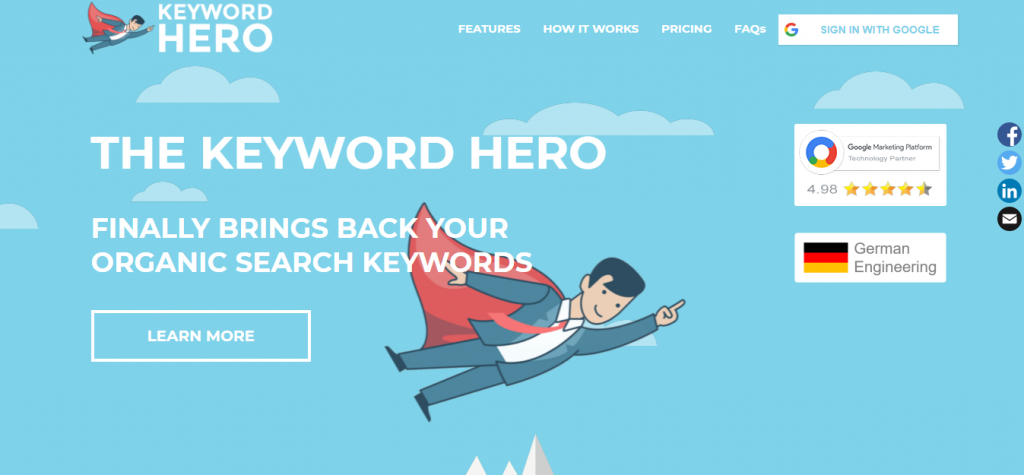
This amazing tool gets rid of “not provided” with its advanced math and machine learning. This tool is suitable for those who are having difficulties matching keywords with conversions, as well as other on-site metrics.
Its free version lets you analyze up to 10 URLs and 2000 sessions per month.
MozCast
MozCast is the weather tracker of the Google algorithm that shows its turbulence over the previous days. It’s a go-to algorithm tracker for your site whether there’s a big update or not.
Based on the ranking fluctuations, this tool can show a weather report on a particular website. It’s free and you can also use its Chrome extension for a better experience.
Google Data Studio
If you’re planning to merge your data from different sources, such as analytics and search console, then Google Data Studio can be your perfect tool.
The tool integrates with other Google tools and lets you merge data from those sources and turn them into customizable informative reports, which are easy to visualize and share.
And the best part is, all these things can be done for free.
Enhanced Google Analytics Annotations
Sometimes the rise or fall in your website traffic can be associated with a major holiday or Google algorithm update. But how will you know that? Enhanced Google Analytics Annotations can help you to detect if there are such changes that can have an impact on your traffic.
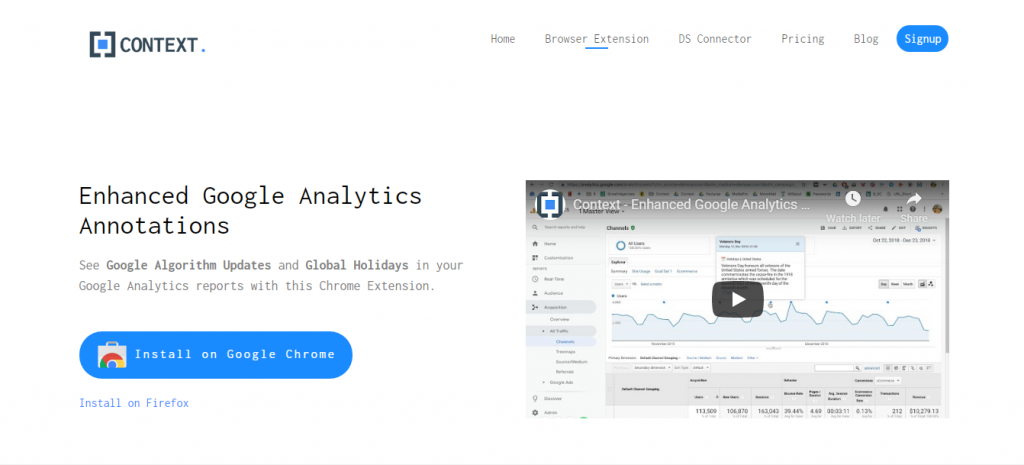
It’s a highly recommended Chrome extension that can coat your analytics report with those additional data so that you know exactly how your site’s traffic gets impacted.
This tool is free and perfect for SEO practitioners and analytics on global businesses.
Local SEO Tools
The following tools can be your best friends if you want to rank higher on local SERPs.
Google My Business
If you’re running a local business then Google My Business is a must-have tool for you. This amazing tool helps you to manage how your business appears in Google Maps, as well as search results.
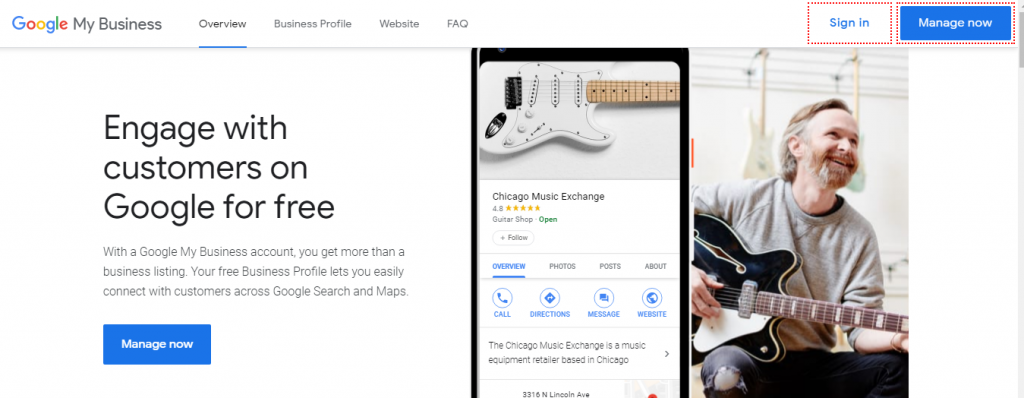
You can claim your business, manage your listing, check on reviews, etc. Using this tool can ensure your online consistency and make you highly visible in the local search.
Whitespark’s Google Review Link Generator
It’s crucial to get reviews on your business to boost your local SEO. however, Google doesn’t provide this easily. Then how will you get those reviews? Whitespark does it for you.
Its Google Review Link Generator can create a sharable link for your customers which they can use to add a review on your business with just a click.
You can share that link with your customers via social media, email, or any other suitable platform.
Moz Local Check Business Listing
Are you sure the business you’re running is consistent across the local search ecosystem? You can find it out using Moz Local. The tool allows you to check your online presence in the local search without any effort.
You can see how your business shows across the web and figure out your strengths and weaknesses. When your business data changes, it can make quick edits across the board. Also, it prevents duplicate listings that could be harmful to your business.
Yelp
If you’re running a restaurant, bar, coffee shop, beauty salon, etc. then you must’ve heard about Yelp. It’s a popular online directory for restaurants, bars, doctor’s chambers, spas, salons, etc.
If you list your business on Yelp, your customers can find you can post a review about your services. Since review can significantly improve your local SEO, as well as your ranking, you must give this tool a try.
Whitespark Local Citation Finder
Citation signals are crucial for local search rankings. That’s why Whitespark brings you the Local Citation Finder that helps you to find out all the critical citation opportunities you might be missing.
Once it identifies all the citations for your competitors, the tool then compares them with your citations. Besides, it will track all your listings and monitor your citation growth to help you improve your ranking.
Multi-Tool
There are so many free tools out there that come with multiple functionalities. Using these tools can make your job easier and save a lot of time.
Marketing Miner
Marketing Miner is a popular data mining tool that helps you with almost everything you need to rank on search engines. It offers keyword suggestions, analysis of products in price comparators, clickstream data, and even URL indexation checks.
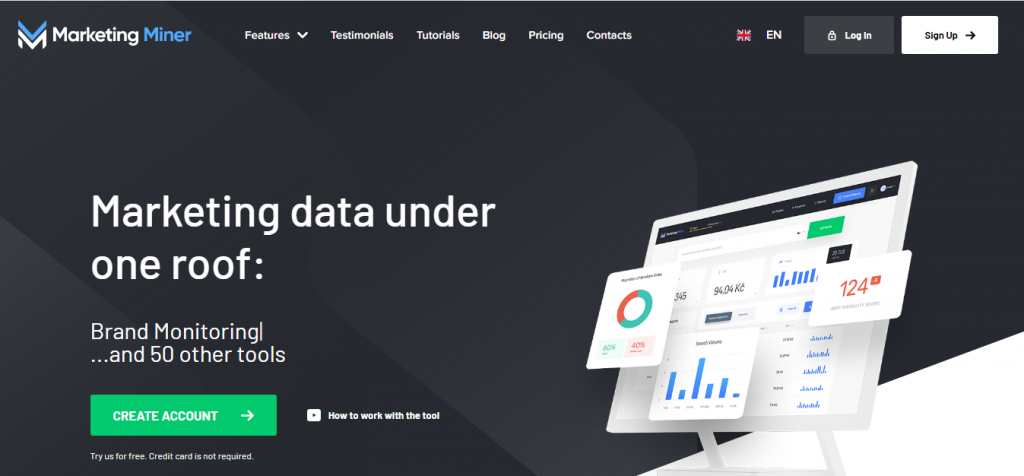
Marketing Miner is the perfect tool if you need to pull numerous SERP data, tool reports, rankings, etc. The tool does most of the work for you and presents as convenient data. It has a low profile in the USA, while it’s quite famous in Eastern Europe.
SEMrush
Another all-in-one marketing tool kit that offers solutions for SEO, content, PPC, social media, among others.
SEMrush provides solutions for e-commerce, enterprise, agencies, competitive research, etc. Its free version is perfect for those who run a single website. By signing up for its free service, you can get basic site auditing, limited domain reporting, and keyword reporting.
SEOquake
This is one of the most powerful tools that provide you with organic research data in a flash. SEOquake is currently compatible with Chrome, Opera, and Firefox.
Once you install the tool, it provides you with key SEO metrics, compares URLs and domains in real-time, conduct on-page SEO, examines the internal and external links, and finally exports all the data in a file.
SEOquake has a number of configuration options, meaning that you can configure it as per your SEO needs.
Varvy
Varvy is a complete suite for SEO professionals or website owners that offers free website audit tools to make sure your site runs perfectly.
Starting from the speed test to mobile-friendliness and accessibility, most of the issues can be checked using this tool. Most of its services are like on-page crawling for issues.
If you want to start a good quick audit for your website, then Varvy is your tool.
Other Tools
Apart from the tools listed above, there are some other tools that you can use to make your overall SEO experience much better.
Google Alerts
Google Alerts is an amazing free tool that helps you with numerous valuable information. It offers you keyword monitoring so that you can generate interesting content.
Besides, you will have mentions delivered to your inbox in real-time from which you can choose your further step. For example, if you see any negative mentions of your brand, you can take action to fix them. Sounds great! Right?
Wayback Machine
A great initiative of the Internet Archive, Wayback Machine helps you to see how a page looked like in the past.
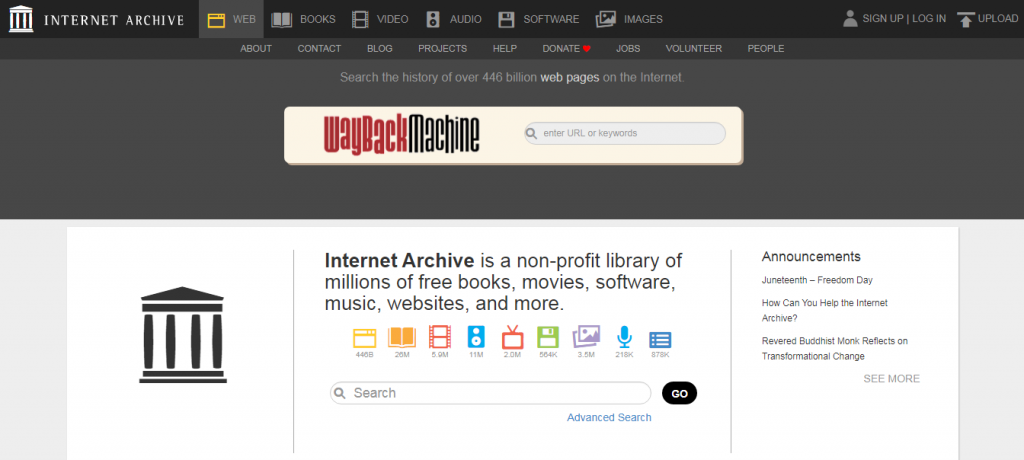
This tool is particularly helpful for those who are doing link building from broken links. If you find a broken link on a certain website from which you’re planning to get a backlink, this tool will show you the original content on that dead page, so that you can replicate it or create something better.
Algoroo
Algoroo is an interactive tool that shows Google’s volatility. It provides data from 7 days to 2 years and you can change the time period to learn about specific data via drag and drop.
This free tool provides data for both desktop and mobile. You can check if there are any fluctuations with SERPs, which is a hint that Google algorithm might have an update.
Final Thoughts
Doing the SEO correctly for your website depends a lot on your skill, as well as the tools you use. While using the right tool can help you rank higher quickly, going for the wrong tool can do exactly the opposite.
As a beginner, you may not want to take the risk of spending money on premium tools, which is absolutely fine. The above-mentioned free SEO tools are capable enough to make sure you optimize your site correctly.
These tools are not only powerful but also user-friendly that makes them quite popular.

Sujan Sarkar is one of the co-founders of OneLittleWeb. He leads the agency with over a decade of experience.
In 2018, he founded OneLittleWeb, driven by a vision to fill a void in the industry, providing top-quality SEO and backlink services.
His impressive track record includes crafting over 25,000 backlinks for more than 1100 clients, generating over 1 billion in traffic. This has earned him a significant presence in the SEO realm.
He successfully leads a dedicated team of 65+ SEO professionals, focused on helping SaaS and Enterprises scale their organic traffic.
Sujan firmly believes that the best backlinks are not paid for but earned through high-quality content and strategic relationships.
Every day, he works tirelessly to position your business at the forefront of your customers’ minds, striving to elevate your brand’s visibility and authority.
His daily inspiration centers around securing client features on top-tier publications like Forbes, MSN, BBC, Yahoo, and many more. He leverages the right SEO strategies to achieve this mission.