Feeling overwhelmed with the number of backlinks on your site? Don’t know which backlinks are harming or helping your page? Uncover all the backlinks management secrets and shoot to the top of the off-page SEO mountain.
Backlinks form a major part of your site’s SEO and ultimately, its ranking.
So, it’s natural that backlinks need to be managed well to make sure your site contains only those that are relevant and spam-free.
When you have a pile of backlinks on your web pages, it gets somewhat tough to track and sort each of them.
However, it’s a task that needs to get done, nonetheless.
In this post, we will share how to manage your backlinks in an organized way using tools. This will help you to quickly chuck out the harmful links and invest time in nurturing the ones that count.
Why Should You Manage Your Backlinks
Backlinks or off-page SEO are inbound links from authority sites that pass link juice to your website. These contribute to your website ranking and help it gain more EAT.
That’s why it’s important to manage your backlinks so that your SEO activities pay off.
Other reasons why you should manage your backlinks are:
- To ensure the quality of the backlinks are high so that your website gets a higher-ranking position and doesn’t get downgraded through low-quality links.
- To check if the number of backlinks is enough to bring your content high up on SERPs. Google judges your site quality and authority by the number of links you’re getting from others.
- To know which sites or influencers link to your content so that you can return the favor. Or drop the links that are harming your site ranking.
- To track the kind of content that gathers the most backlinks. This helps you to adjust your content strategy.
The Types of Backlinks That You Should Monitor
So, there are good backlinks and bad backlinks. Let’s see what makes them what they are.
Backlinks that are good for your website include organic backlinks, guest post backlinks, and relationship-based backlinks.
Organic backlinks:
If an authoritative website naturally links to any content on your site with relevant anchor text, that’s an organic backlink.
When Google sees that a site with high DA – like Backlinko – links to an image or a piece of content on your site, it reads it as a positive signal and ranks up your page.
There are many times when you write a blog and you link to other posts as support for what you have written. These also qualify as organic backlinks.
Organic backlinks are like the Holy Grail of all backlinks as you get them without asking. So, you should put the maximum focus on them.
Guest post backlinks
Sometimes, when guests are publishing their posts on your website, they insert a link to their website to get a guest post backlink.
These are great if they are closely related to the guest post topic. Otherwise, they get labeled as spam. And spam is the last thing anyone wants to be associated with.
Relationship-based backlinks
Over time, you may develop close relations with fashion designers, journalists, and other professionals with whom you collaborate often.
Through them, you can earn backlinks to your website. Whenever they post something that’s niche-relevant to your site, they can give you a link.
Harmful links
Now, let’s see the types of backlinks that can harm your website ranking and SEO efforts.
If the links to your site are not coming from niche-relevant sites, Google will count them as spam and penalize your site. It can even stop indexing your site. That means your site will cease to exist in the eyes of bots.
When you pay to have backlinks on your site, that damages your SEO practices and your site goes into the black book of Google forever.
Another type of harmful linking is when you leave your website address or page address in the comments section of a video or forum. Google hunts these down and ensures they don’t ever make it to the top positions on the SERPs.
How to Manage Your Backlinks: Metrics to Monitor
Not all vendor software for tracking and managing backlinks is created equal. They don’t always give you the full picture or lead you on the right path.
Therefore, it’s advised to maintain a master spreadsheet file where you can add data for every project and check the following parameters:
1. Anchor text
The anchor text or the clickable part of the content contributes greatly to your link building strategy.
Take a close look at the anchor text the referring domain used to link to your site.
The keywords used in the anchor text should indicate that it’s related to your niche.
Suppose you have a travel gear website and you get a link from a site that sells backpacks, tents, and similar stuff. If the keywords used in the anchor text are something like “top travel gear to buy in 2021”, Google will read this anchor text positively and take your site higher up the rank ladder.
However, it shouldn’t use exact match terms as that looks artificial and spammy and would harm your page ranking. Instead, use long-tail versions of the keyword to avoid over-stuffing and getting penalized.
An example of using a long-tail keyword version is “traditional Christmas cookies recipe” instead of “Christmas cookies”.
Moreover, the anchor text should not be of the generic type like “click here” or “click to download” as these are CTA words that don’t give much clue about the topic.
Such anchor text harms your website as it provides little value to the users and as a result, lowers the website ranking.
To recap, check if the anchor text is free from exact match keywords and generic types of anchor text. Most importantly, the anchor text should give a clear indication of the content topic.
2. Referring domain
The next metric on the backlink monitor list is the referring domain from where you’re getting the backlink.
As mentioned before, the referring domain linking to your site must be closely related to your niche to avoid penalty.
No matter how many links you get from one or multiple referring domains, if they are not relevant, they don’t count.
Quality rides over quantity in matters of page authority and ranking.
The number of backlinks does matter but they must be niche-relevant. That’s because niche-relevant backlinks send out a signal to Google that your content has authority and that’s why other sites are linking to it.
Moreover, if the referring domain itself has a high domain authority score, it lends even more value to your content through the backlinks.
For example, if you get a backlink from nytimes.com or bloomberg.com, your content will easily find itself in a higher position in the ranking order.
Therefore, when tracking backlinks, it’s important not to look at the number only but also the quality of the referring domains. Remember that backlinks from low-authority and irrelevant websites will degrade your page ranking.
3. Dofollow and nofollow links
Another point to remember when you check the quality of backlinks is whether most of them are dofollow or nofollow links.
Dofollow links signal to Google to trace back to the referring domain and give it a rank hike. So, if you find that most of the backlinks are dofollow, it benefits your site.
On the other hand, if you find out that the maximum backlinks to your site are nofollow links, you won’t get any SEO benefits as Google won’t pass any link juice through these to your content. Although you could get more organic traffic.
So, make sure the ratio between nofollow and dofollow links is such that it provides the optimum link juice to your content.
If the ratio of nofollow links is higher on your site, you can try guest posting so that you can subtly add a link back to your site. Or you could request the referring domain to give you a dofollow link if it’s relevant.
4. Link position
The next part of monitoring backlinks is checking the link position on the page.
If the backlink is placed somewhere near the end of the content or in the footer or the sidebar, it won’t be perceived as important by Google.
Users won’t scroll down all the way or glance at the sidebar to discover links. Hence, the value of the backlink is lost even if it has useful information.
Therefore, analyze the position of every backlink. It will prevent the Google algorithm from interpreting the backlinks as paid or low-quality links. Such links lead to a decrease in the page ranking, thus hurting your website.
5. PageRank
PageRank is a Google algorithm that measures the importance of a website by looking at the quality and quantity of backlinks.
So, on a scale of 0 to 10, the higher the PageRank score, the more authority your page has and is more likely to see a bump in the ranking position.
For better backlinks management, you need to check the PageRank of the referring domains.
If the website that’s linking to your site is low on PageRank scores, you won’t get much SEO advantage.
So, be sure that the backlinks come from high PageRank sites so that you get the SEO advantages to get a higher ranking.
You can use a free PageRank checker like SmallSEOTools to find out the PageRank score.
Backlink Monitoring Tools for Better Backlink Management
Pick a backlink monitoring tool from the following options to make the backlinks management task easier and more organized.
Google Analytics
This is a free tool from Google that you can access anytime. Integrated with your website, Google Analytics provides valuable insights and information regarding your backlink profile.
To check the backlinks, just select Acquisition from the left sidebar and click on Referrals under All Traffic. You will see the referring domain name(s) under Source.
It also shows you the number of links you’re getting from a particular referring domain.
Plus, you get to see how the new users from the referral source interacted with your content. The bounce rate and the average session duration show if they have been sticking around or not.
The pages per session reveal if the users found your website interesting enough to explore other pages.
Google Search Console
One of the best backlink checkers is Google Search Console. This is another free tool with loads of features and metrics that can be easily tagged with your website.
From the Links section on the sidebar, you can find out the top linked pages on your site categorized by external and internal links.
Moreover, you can check out which sites link back to your site the most and find out if they are high-authority ones that can increase your ranking.
You can even see if the top linking text is relevant to your content or make your link look spammy.
Some other tools to monitor backlink metrics include Moz, Ahref, Majestic, SERPtimizer, and seoClarity.
Conclusion
As you must have figured out by now, getting plenty of backlinks on your site is the least of your headaches.
The real work begins after you have collected enough backlinks. You need to sort them out by checking if they are high-quality sites, whether they are dofollow or nofollow links, how much they score on PageRank, how well the anchor texts used in the backlink match your niche and topic, and where in the content your link is positioned.
With this guide, you can learn how to manage your backlinks with the right tools and the right approach.
How long does it take for backlinks to be indexed on Google?
It takes roughly three days for Google to index your backlinks. But it doesn’t have an impact on your ranking within this time. If there’s any change in the ranking, you won’t notice it before ten weeks.
What happens when you receive multiple links on the same content?
If you get multiple backlinks on the same content and the same page, you will see a faster increase in page ranking. However, these backlinks should be niche-relevant and have high authority scores to have a real impact.

Sujan Sarkar is one of the co-founders of OneLittleWeb. He leads the agency with over a decade of experience.
In 2018, he founded OneLittleWeb, driven by a vision to fill a void in the industry, providing top-quality SEO and backlink services.
His impressive track record includes crafting over 25,000 backlinks for more than 1100 clients, generating over 1 billion in traffic. This has earned him a significant presence in the SEO realm.
He successfully leads a dedicated team of 65+ SEO professionals, focused on helping SaaS and Enterprises scale their organic traffic.
Sujan firmly believes that the best backlinks are not paid for but earned through high-quality content and strategic relationships.
Every day, he works tirelessly to position your business at the forefront of your customers’ minds, striving to elevate your brand’s visibility and authority.
His daily inspiration centers around securing client features on top-tier publications like Forbes, MSN, BBC, Yahoo, and many more. He leverages the right SEO strategies to achieve this mission.